►
Specialist Training
►
Exercise 2
Logging Out
![]()
Logging out is simply a matter of clicking on Tom’s picture on the very right-hand side of the toolbar. The toolbar is the dark blue bar at the top of your browser window.
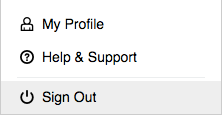
After you clicked on this picture, a menu becomes available. The last option is called “Sign Out”. Select this option to log off.
Be sure to log out by clicking on the Sign Out button before you leave a shared computer. This ensures that the next person using the shared computer will need to log in when accessing Xurrent.
Now that you know where to find the “Sign Out” option, go ahead and log out.
The following video provides an overview of the exercise:
