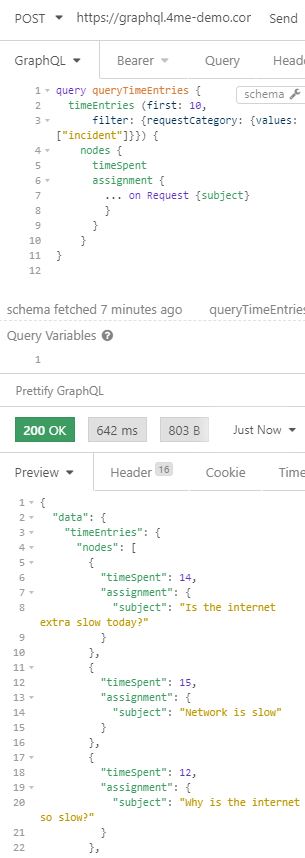GraphQL - Inline Fragments
The __typename field
When we introduced Types in the topic Building a Simple GraphQL Query of this training, we explained that in GraphQL a type is defined for all objects (and that the branches in your Selection Set always need to end on a field of one of the basic types ).
It is possble to check the type of a field in a GraphQL query with the special field __typename.
This can be interesting when you don’t know in advance the type of the object. For example a Translation can be linked to multiple record types: a service, a service instance, a knowledger article, a UI Extension, etc. For a given Translation this is specified in the field owner.
Exercise:
Create a GraphQL query to get the first 100 translations in the widget account. For each translation use the __typename field to display the record type to which the translation is linked.
Don’t forget to specify the widget account in the header and to add Translations as a record type to the scope of the personal access token. In Insomnia, this query looks like:
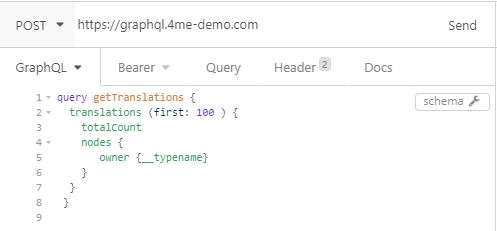
In the response you will find the different record types that have been translated:
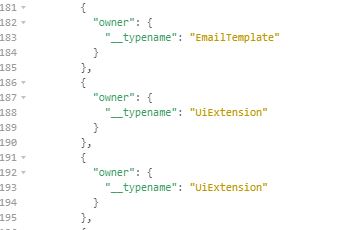
Inline Fragments
In case a field can return different types, the available fields on the object in the response will be different depending on the type. In the example of Translations, when the owner is a Service, the field serviceOwner is available, in case of a Knowledge Article the field instructions is relevant. You cannot specify these fields in the Selection Set for owner: these are only valid for the given type.
That’s where Inline Fragments come into play. You have learned in the previous topic how to define a fragment with this syntax fragment fragmentName on Object{fields} and how to use the fragment in the Query with the syntax ...fragmentName.
An Inline Fragment has the following syntax ...on Type and can be used in a query to specify for a field for which you don’t know the type upfront, the Solution Set given the field is of the given type. In the example of the owner of a Translation you are able to specify the following Inline Fragments:
owner {
...on Service {
serviceOwner
}
...on KnowledgeArticle {
instructions
}
}
Another example where you do not know in advance which type you will receive is for the assignment field in a Time Entry: a time entry can be linked to a problem, a project task, a request, a task or to no record at all.
Exercise:
Create a GraphQL query to get the first 10 time entries in the widget account for requestCategory ‘incident’. For each time entry get the time spent and the subject of the request that is linked to the time entry.
Don’t forget to specify the widget account in the header and to add time entries as a record type to the scope of the personal access token. In Insomnia, this query looks like: