Bulk API - Integration Tools
During this workshop you will have the opportunity to create your own Bulk API requests. This all means that you will need:
- a tool to write and test these bulk export and import API requests,
- a tool to edit import and export files,
- access rights to perform the bulk import or export.
Tool to Test Bulk API Requests: CURL
If you already have your own developer tools you are free to use these during this training.
CURL enables you to send HTTPs requests from the command line. CURL is easy to use and will give you a good understanding of the structure of the API requests. All exercises in the Bulk API Integrations Workshop can be executed with a CURL statement and the solutions in this training are provided as CURL statements.
To install CURL download the executable for your environment and place it on the PATH. Type curl --version in a command prompt to make sure the installation was successful.
Tools to Edit Import and Export Files
Bulk import and export in Xurrent is done based on CSV (Comma-separated values) files with UTF-8 encoding. UTF-8 (labelled “Unicode”) became the most common encoding on the internet. It is able to support every single written language on earth. Actually it implements more than 135.000 different characters with space for more than 1.1 millions.
Unfortunately Microsoft Excel support for UTF-8 encoding is weak. Another issue with Microsoft Excel are line breaks within a cell.
That’s why we advise to use other software when you need to edit the Xurrent import are export files: Google Sheets or OpenOffice CALC will do he job.
Access Rights
The rights to export or import records from a Xurrent account can be obtained via OAuth: export and import must be added to the scopes of the OAuth token.
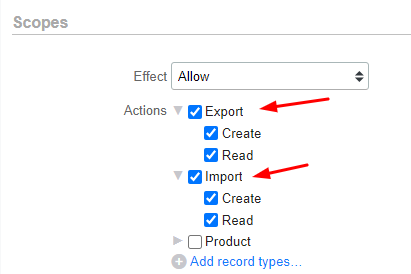
Later in this training you will see that export and import consist of 2 steps with the first step to trigger the action and the second step to poll the progress. You need to define the rights to execute each of these steps in the personal access token:
- Export – Create: allows starting export
- Export – Read: allows viewing progress
- Import – Create: allows starting import
- Import – Read: allows viewing progress
To perform the exercises in this training you need to create a personal access token for Howard Tanner. Check this topic in the GraphQL training if you don’t know how to create a personal access token.
